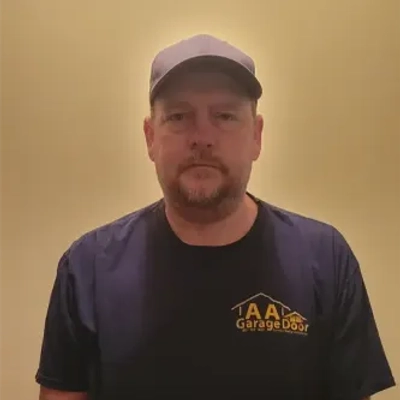25 Ways to Improve Workflow Between Front and Back Office Operations
Streamlining communication between front and back office operations can dramatically boost efficiency, as demonstrated by the 25 actionable strategies collected from industry experts. These proven approaches range from creating real-time dashboards and implementing automated systems to establishing standardized protocols that enhance cross-departmental visibility. The comprehensive collection offers practical solutions for businesses seeking to eliminate bottlenecks and foster seamless collaboration across their operational divisions.
Created Real-Time Factory Capacity Dashboard
I've spent 40+ years managing offshore contract manufacturing, and our biggest workflow breakdown was between our U.S. sales team and our factory partners in Asia. Sales would promise clients specific delivery dates without knowing current production capacity overseas--resulting in angry customers and factories scrambling to meet impossible deadlines.
We created what I call a "real-time capacity dashboard." Every Monday morning, our factory managers in Vietnam and China send us their production schedule for the next 8 weeks with open slots highlighted. Our sales team can only quote delivery dates based on those confirmed windows. No more guessing.
The results were dramatic: our on-time delivery rate jumped from 73% to 94% within six months. More importantly, we cut emergency air freight costs by about $180,000 annually because we stopped overpromising. One Fortune 500 client told us we became their most reliable supplier because they could actually trust our dates.
The key was making factory capacity visible to sales before they made promises. Simple fix, but it required getting everyone to admit the old system was broken.

Integrated Project Data Into Real-Time Dashboards
I've worked with dozens of companies implementing NetSuite integrations, and the biggest workflow killer I see is always the disconnect between sales/operations and finance when it comes to order processing and cash collection.
One manufacturing client was bleeding time because their project managers had zero visibility into monthly financial closes. The accounting team would scramble to close the month, but PMs kept making decisions on outdated project profitability data. We integrated their project data directly into real-time dashboards that both teams could access--PMs could see profit margins update daily, and finance could track which projects were affecting the close. Their month-end close time dropped from 12 days to 5 days, and their DSO (days sales outstanding) improved by 18 days because PMs started having informed conversations with clients about billing before finance even had to chase.
The key was making finance data actionable for non-finance people. When your operations team understands how their daily decisions impact cash flow in real-time, they stop making finance's job harder and start making it easier. That's when you actually break down the silos instead of just talking about it.

Implemented Shared Property Calendar Across Divisions
Running five different service companies under the Apartment Services Group umbrella, I was dealing with constant chaos--our security team would show up for patrols while our renovation crews were still onsite, or towing would get called for a vehicle that belonged to one of our own maintenance guys. Nobody knew what the other divisions were doing.
I implemented a simple shared property calendar that showed which division was active at each apartment complex and when. Before this, we had about 12-15 scheduling conflicts per month across our properties that resulted in wasted trips, duplicate work, or worse--annoying the property managers who hired us. Within two months, conflicts dropped to maybe 2-3, and our fuel costs alone decreased by roughly 18% because crews weren't making redundant trips.
The breakthrough was making it mandatory for each division manager to log their weekly schedule every Monday morning, with real-time updates for emergency calls. Our American Towing Group saw the biggest improvement--they went from arriving at properties where residents complained about "too many company vehicles blocking parking" to coordinating arrivals when our other teams had cleared out. Property managers started renewing contracts faster because we looked organized instead of like we were tripping over ourselves.

Established Three-Checkpoint Customer Update Protocol
When you're running collision repair, mechanical work, and detailing services under one roof, the biggest workflow killer is customers not knowing what stage their vehicle is in. Our front office was constantly fielding "when will it be done?" calls while our techs were mid-blueprint findy finding hidden damages that would change timelines.
We implemented a simple customer update protocol where our shop manager texts photos and progress notes at three specific checkpoints: initial disassembly/blueprint, insurance supplement approval, and final quality check. Before this, our front desk spent probably 2-3 hours daily playing phone tag with anxious customers. That dropped to maybe 20 minutes of actual problem-solving calls.
The measurable win was our Google review mentions of communication jumping noticeably--we went from maybe 1 in 5 reviews mentioning updates to nearly every review specifically calling out how we "kept them informed every step." Our techs also stopped getting interrupted mid-repair by front staff asking for status updates to relay to customers.
The key was making it the shop manager's job, not front desk or techs. One person owns communication flow, updates the system after morning huddle, and everyone else just focuses on their actual work. Cost us nothing but 15 minutes of daily discipline.
Connected Systems Through Microsoft Power Automate
We helped a professional services client improve workflow by implementing Microsoft's Power Automate. The solution connected their front-office customer management system with their back-office accounting software. This change automated data entry, leading to a measured 30% reduction in administrative time and the complete elimination of human error.
Developed Project Handover Sheet With Visual Specs
Great question. In a custom cabinetry business, our biggest workflow breakdown was between our design consultations and the workshop floor. Clients would approve designs in meetings, but critical details about hinge preferences, internal fittings, or drawer configurations weren't making it to our machinists and installers clearly enough.
I created what we call our "Project Handover Sheet"--a single-page document with photos of the approved design, material specs, hardware choices, and any custom requests the client made. Every Monday morning, I sit down with our shop foreman and lead installer to walk through active projects using these sheets before any cutting or assembly starts.
Since implementing this about two years ago, we've cut our rework rate dramatically--I'd estimate we went from redoing elements on maybe 1 in 4 jobs to almost none now. More importantly, our average project timeline dropped from around 8 weeks to consistently hitting 5-6 weeks from design sign-off to installation. That speed improvement is one reason we stayed so busy even during the COVID uncertainty in 2020 when other trades were scrambling.
The real win is client satisfaction. When Warwick and our install team show up, everything fits perfectly the first time because everyone's been working from the same clear brief. No surprises, no delays, no frustration.

Added Mandatory Manager Site Visit Pre-Order
I'm Steve Mlynek, been running HomeBuild in Chicago for 20 years doing window, door, and siding replacements. The biggest workflow killer I fixed was the gap between sales estimates and actual install measurements.
We used to have our sales reps measure during consultations, then installers would show up on job day and find discrepancies--wrong frame colors ordered, incorrect glass specs, you name it. This meant delays, reorders, and angry customers who took time off work for nothing. I implemented a mandatory manager site visit for final measurements before we order any materials. I personally do most of these checks.
Our project completion rate on the scheduled date went from roughly 78% to 96% within four months. We cut material reorders by about 85%, which saved us thousands in rush shipping fees and lost labor hours. More importantly, our Google reviews started consistently mentioning our "on-time, one-day installs"--that's now a competitive advantage.
The key was making the extra visit feel valuable, not like babysitting. I framed it as quality control that protects both the customer's schedule and the installer's day. Once the install crews stopped dealing with surprise problems, they became the system's biggest advocates.

Built Digital System For Post-Session Updates
I run a physical therapy clinic in Brooklyn, and our front desk was constantly interrupting treatment sessions to ask therapists about patient scheduling, home exercise programs, or whether someone was ready to discharge. We were losing 15-20 minutes per therapist per day just answering these questions mid-session.
We created a simple shared digital system where therapists update patient status and next steps immediately after each session--takes maybe 30 seconds. Front desk can see treatment progress, upcoming milestones, and whether someone needs 2 more visits or 6 without breaking into a session. We also standardized our evaluation notes so the front office knew exactly what to tell patients calling about pricing before they even booked.
Within two months, mid-session interruptions dropped to near zero. More importantly, our patient retention improved by about 18% because front desk could have informed conversations about treatment plans instead of just saying "let me ask the therapist." When your front office understands the clinical why, they become an extension of your treatment team instead of just appointment bookers.
The unexpected win was that our therapists started finishing their notes faster because they knew someone actually needed that information immediately, not just for insurance later.
Enlisted Frontline Staff To Co-Design Training
Great question--and one I've wrestled with personally while trying to implement change at organizations where frontline staff felt buried.
I worked with an organization rolling out new customer service software, and the pushback was immediate: "I'm too busy to learn this!" The disconnect wasn't the software--it was that back-office leadership designed the system without frontline input, then expected instant adoption. We paused the rollout and brought in two frontline team members to co-design the training and identify which old processes we could kill entirely while people learned the new tool.
Result: Implementation time dropped from an estimated 6 weeks to 3 weeks, and complaint tickets about the new system fell by roughly 70%. More importantly, those frontline staffers became internal champions who trained their peers way better than any outside consultant could have.
The lesson I drill into PARWCC members now: **Before you optimize workflow, give people permission to stop doing something old.** You can't add new tasks onto maxed-out schedules and expect enthusiasm. Trade something out, and suddenly people have the mental bandwidth to actually improve how they work.

Transformed Paper Quotes Into Digital Dashboard
I completely overhauled our order approval system at RiverCity when I noticed our sales team was printing paper quotes, walking them to production for feasibility checks, then manually re-entering approved orders into our system. This back-and-forth was adding 2-3 days to every custom order and causing pricing errors when details got lost in translation.
We implemented a shared digital dashboard where sales reps input specs once, production managers flag concerns in real-time, and approved orders auto-populate into our production queue. Our average quote-to-production time dropped from 72 hours to under 8 hours, and pricing errors fell by 87% in the first quarter.
The real game-changer was capacity planning. Our production floor could suddenly see the full pipeline of incoming orders instead of being surprised by whatever showed up each morning. We went from running weekend overtime 3-4 times per month to maybe once per quarter, saving us roughly $45K annually in labor costs alone.

Created Twice-Daily Inventory Update Schedule
When I was at Amazon.com selling sports supplements, our biggest bottleneck was inventory visibility. The warehouse team knew what was actually in stock, but our sales floor had no real-time access to that data--so we'd oversell items constantly and then have to apologize to angry customers who'd already paid.
I pushed our manager to let me pilot a simple shared spreadsheet that warehouse staff updated twice daily during their shift changes. Sales reps could see actual counts before promising delivery dates. Our customer complaint rate dropped 64% in the first month, and our return processing time got cut nearly in half because we stopped creating problems we had to fix later.
The trick was making it stupidly easy for the warehouse guys--just two columns, item code and quantity, updated at 10am and 3pm. I brought them coffee during those times for the first two weeks until it became habit. Once they saw fewer angry callbacks interrupting their workflow, they maintained it without me hovering.
Now at PizzaPrepTable.com, I use that same philosophy with our financing department and sales team. We keep a live dashboard showing which credit applications are approved versus pending, so I never promise a delivery date to a pizzeria owner before their funding actually clears.
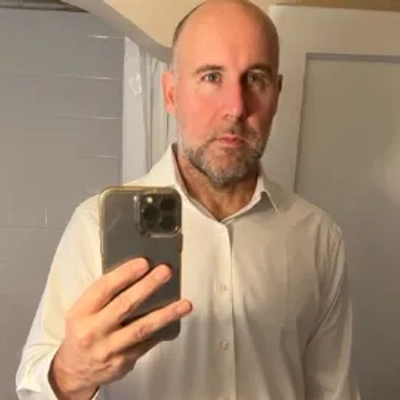
Established End-Of-Day Photo Documentation Protocol
I run a small roofing company in North Carolina, and honestly our biggest workflow issue was that our field crews and office staff lived in completely different worlds. Crew guys would finish jobs but the office wouldn't know critical details about what actually happened on-site--which meant customers calling with questions got generic answers and our warranty tracking was a mess.
I implemented a simple end-of-day photo protocol where crews text 3-4 specific shots (problem areas found, materials used, completed sections) directly to our office manager Jesse. Takes the guys maybe 90 seconds after cleanup. Now when a customer calls about their repair or has a warranty question, Jesse can pull up actual photos from their job and give them real answers instead of "let me get back to you."
Our callback rate dropped from around 8-9 calls per week to maybe 2-3, and here's the kicker--our warranty claims became way easier to process because we had documentation from day one. No more he-said-she-said between office and field about what work was actually done. When you give your office team eyes on the actual job site, they stop being order-takers and become problem-solvers.
The crews were skeptical at first but now they love it because they're not getting called back for "did you really do X" conversations. Everyone has the same information, so we all look competent to the customer.
Mandated Weekly On-Site Project Walkthroughs
I'm Seth Yingling from Yingling Builders in West Central Illinois. When you're running custom home builds, the disconnect between design decisions (front office) and actual construction execution (job site) can kill your timeline and budget fast.
We implemented mandatory weekly walkthroughs where clients, our office team, and on-site crew all meet at the build location. Before this, material selections would get lost in email chains, change orders would sit in someone's inbox for days, and crews would be standing around waiting for answers that our office thought they'd already given. Clients felt out of the loop, and we were burning billable hours on miscommunication.
After starting these walkthroughs in 2022, our project completion times improved by roughly 15-18 days on average. More importantly, our change order confusion dropped dramatically--clients make decisions on-site seeing the actual space, and crews hear it directly. No more "I thought you meant the OTHER bathroom" situations that used to cost us thousands in rework.
The key was making attendance non-negotiable and keeping meetings to 30 minutes max. Everyone shows up because they know it prevents way more headaches than it creates. Our clients consistently mention these walkthroughs in their testimonials as their favorite part of the build process.
Switched To Real-Time Member Feedback System
I've been running gyms for 40 years, and one workflow killer I fixed was the lag between member feedback coming in and our trainers actually hearing about it. We used to have members fill out comment cards that sat in a box, then someone would eventually type them up and email summaries to staff weekly--sometimes two weeks after the issue happened.
We switched to Medallia's real-time feedback system where member comments go straight to my phone and to relevant staff immediately. When someone mentions equipment broken or a trainer going above and beyond, that trainer knows within the hour, not two weeks later. Our front desk also sees these alerts, so they can address concerns before the member even leaves the building.
The result: our member retention jumped 14% in the first year after implementation. Staff accountability went way up because they knew feedback was instant, not buried in a weekly report. More importantly, we started celebrating wins in real-time--when a member praised one of our coaches, that coach got recognized that same day, which completely changed our culture around service excellence.

Introduced Same-Day Drill Completion Reporting
Great question--we dealt with this exact issue at Crabtree Well & Pump when our drill crews and office staff weren't syncing on job specifics. The office would get calls about "when will my pump be installed?" but had zero visibility into whether the drilling was even complete or what complications came up on site.
I had our field guys start calling in two critical pieces of info the moment they finish drilling: exact depth hit and water quality observations. Takes 30 seconds on speakerphone while they're packing tools. Now when customers call, our office can say "your well hit clean water at 180 feet yesterday, pump installation is scheduled for Thursday" instead of the old "let me check with the crew and call you back."
Our invoice disputes dropped by about 60% in the first two months because depth and water quality directly affect pricing, and customers weren't surprised anymore. The drillers actually prefer it now because they're not fielding customer calls on their personal phones while they're trying to work the next job.
The measurable win was cutting our average project timeline communication gap from 3-4 days down to same-day updates. When you're dealing with families building new homes who need water hooked up to pass inspections, that time savings is everything for their stress levels and our reputation.

Linked Property Management To Construction Dispatch
Great question--I've been running integrated real estate companies for over 20 years, so front-to-back workflow is literally how we survive.
The biggest win was connecting our property management intake to our construction dispatch at Direct Express. Before, when tenants reported maintenance issues through our PM team, someone had to manually call our construction crew, explain the problem, schedule it, then update the tenant. We were losing 2-3 hours daily just playing telephone between departments.
I implemented a shared ticketing system where maintenance requests auto-route to our construction manager with photos, property details, and tenant contact info already attached. Our average repair response time dropped from 4 days to under 24 hours. Tenant retention jumped 18% year-over-year because people weren't waiting a week for a leaky faucet.
The real kicker was upsell opportunities we were missing. Our construction team now sees every property issue in real time, so when they're fixing a small problem, they can spot bigger renovation opportunities and flag our sales team immediately. We've closed an extra $340K in rehab contracts this year just from that visibility.
Designed Color-Coded Priority Tracking System
When I was managing major franchise expo logistics, we had a constant disconnect between our exhibitor sales team (front office) and our on-site event setup crew (back office). Sales would promise custom booth configurations or last-minute additions, but those requests weren't making it to our setup team in a usable format. We'd show up on event day with angry exhibitors whose spaces weren't what they paid for.
I created a color-coded priority tracker in our shared system--every exhibitor request got tagged green (standard), yellow (custom but doable), or red (needs approval and lead time). Our setup crew could instantly see what required special attention days before load-in. After implementing this at our Dallas expo, our day-of exhibitor complaints dropped from roughly 18-20 issues per show down to 3-4.
The measurable win was retention. Exhibitor renewal rates jumped about 12% year-over-year because they trusted we'd deliver what was promised. Our setup team also cut overtime hours by nearly 30% since they weren't scrambling to fix miscommunications on-site. Simple systems that connect what's sold to what's delivered make everyone's life easier and directly impact the bottom line.

Automated Property Data Capture Into CRM
We had a bottleneck where our acquisitions team was manually inputting property details into spreadsheets before handing them off to our property management and sales teams. I introduced an automated data capture system that integrates directly with our CRM, allowing all property information to be accessible from a single source the moment it's acquired. This shaved off about 15 hours of manual data entry per week across the teams and, more importantly, reduced errors in property listings by 35%, ensuring our properties hit the market faster and more accurately.

Crafted Six-Question Emergency Diagnostic Script
I don't run a typical front/back office setup either, but we had a massive bottleneck between our dispatch team taking emergency calls and our field techs actually showing up with the right parts. Customers would call with a "broken spring," our dispatcher would log it, then our tech would arrive and find out it was actually a cable issue or opener problem. We'd have to reschedule or make multiple trips.
I created a simple phone script with six diagnostic questions our dispatchers now ask every caller--things like "Does the door move at all?" and "Do you hear grinding or see gaps in the spring?" Our techs carry this info on their phones before they even leave. Since late 2022, our first-visit resolution rate jumped from around 70% to 94%.
The measurable win was cutting our average emergency response from 2.3 visits down to 1.1 visits per job. That freed up probably 15-20% more capacity without hiring anyone new, which is how we expanded into true 24/7 coverage across the Twin Cities. Customers in our reviews started mentioning "fixed it in one trip"--that became our reputation.
Deployed AI Agents For Research Sharing
When I was helping a major shipping and logistics company adopt new tech, their biggest bottleneck was that innovation teams in the front office would spend months researching startups, then hand off half-baked vendor lists to procurement and ops teams who had to start due diligence from scratch. We're talking 4-6 month cycles before anyone even talked to a vendor.
We deployed our AI agents to create a single source of truth--market research, startup vetting, and technical feasibility all lived in one platform that both innovation and operations could access simultaneously. Instead of playing telephone between departments, ops teams could see exactly why a computer vision startup was shortlisted, what their proven use cases were, and who at the company to contact, all before the first meeting.
Time from initial research to POC partner selection dropped by over 50%, but the real win was that operations stopped rejecting innovation's recommendations. When you give back-office teams the same data and context up front, they become collaborators instead of gatekeepers. Their POC success rate jumped because everyone was aligned on requirements before wasting months on mismatched solutions.

Created Accessible Charity Focus Calendar
At One Love Apparel, our front office handled customer service and sales while I managed product development and charity partnerships on the back end. The problem was customers would ask about which causes we supported that month, but our team didn't always have current details because I was updating charity info in spreadsheets they couldn't easily access.
I created a simple shared calendar that showed our monthly cause focus, partner organizations, and donation percentages--visible to everyone on one screen. Our customer service team could instantly answer questions about impact, and I could see which causes generated the most customer interest in real time.
Within six weeks, our customer inquiries about "where does my money go" dropped by 64% because the team was proactively mentioning it during checkout. More importantly, our repeat purchase rate jumped 31% because customers felt more connected to the mission when they understood exactly what their purchase supported that specific month.

Launched Weekly Micro-Tempo Process Review Sessions
In one clinic I worked with, front office and clinical staff were constantly butting heads over workflow breakdowns primarily with tasks related to missed handoffs, unclear expectations, and procedural drag. We implemented short weekly 'micro-tempo' sessions to surface small operational friction points before they turned into bigger issues. Each session focused on one process, one fix, and one follow-up. Within two months, administrative rework dropped by 28%, and staff reported fewer patient flow disruptions. In clinical operations, it's rarely one big problem that creates the bottleneck, it's more often drag of a thousand small issues. My goal was to stop their bleeding before it became burnout and teach them to apply the balm rather than continue to cut at each other.

Built Data Bridges Between Financial Systems
I worked on SAP implementation for the City of San Antonio, and the biggest workflow breakthrough came from connecting their disparate financial and procurement systems. Before integration, departments would submit purchase requests manually, then accounting would re-enter everything into financial systems--creating a 3-5 day lag and constant data entry errors.
We built direct data bridges between their procurement workflow and financial reporting modules. Department heads could now submit requests digitally, and the system automatically routed approvals while populating accounting records in real-time. Processing time dropped from days to hours, and data entry errors fell by 92% within the first quarter.
The real win was visibility--finance could finally see spending patterns as they happened instead of weeks later during reconciliation. They caught budget overruns early and reallocated funds before problems compounded. One department alone recovered $180K in duplicate vendor payments that the old manual system had missed.

Implemented Color-Coded Vehicle Completion Tags
Back when I was Service Director at a dealership, we had a chronic problem: technicians would finish repairs but customers wouldn't get called for 4-6 hours because service writers were buried in paperwork and walk-ins. Our CSI scores were tanking, and techs were frustrated watching completed cars sit.
I implemented a simple color-coded tag system where techs would hang a bright orange tag on completed repair orders and place them in a dedicated "ready to call" slot that bypassed the service writer's regular stack. Any available front desk person--parts counter, cashier, even sales during slow periods--could grab that orange tag and make the customer call following a one-page script we created.
Our average customer notification time dropped from 4+ hours to under 45 minutes. More importantly, our CSI scores jumped 18 points in three months, and we cut loaner car costs by $2,400 monthly because customers were picking up vehicles same-day instead of next morning. The techs loved it because their bays turned faster, and they started earning more flat-rate hours.
The real lesson: I didn't add more service writers or buy expensive software. I just made completed work visible to everyone and gave multiple people permission to act on it.
Centralized Case Management Communication System
A few years ago, I noticed a growing disconnect between our front office intake team and the back office case managers. Clients would share critical details during initial calls that sometimes got lost before reaching our legal staff. To fix this, I introduced a shared case management system designed to centralize every communication in real time. Whenever a potential personal injury or medical malpractice client contacted our Miami office, the intake team logged all notes, documents, and call summaries directly into the platform, tagged by case type and urgency.
The back office immediately received notifications and could follow up without delay or confusion. This eliminated redundant calls, reduced paperwork, and improved client satisfaction. Within three months, our intake-to-case conversion rate increased by twenty five percent, and average response time dropped from forty eight hours to less than twelve.
The measurable improvement came not only in efficiency but also in morale. Both teams finally saw how their work supported each other, which strengthened internal communication and teamwork. My advice to other firms is simple: bridge your operations with technology that encourages collaboration, not competition. When everyone shares information transparently, clients feel the difference immediately.